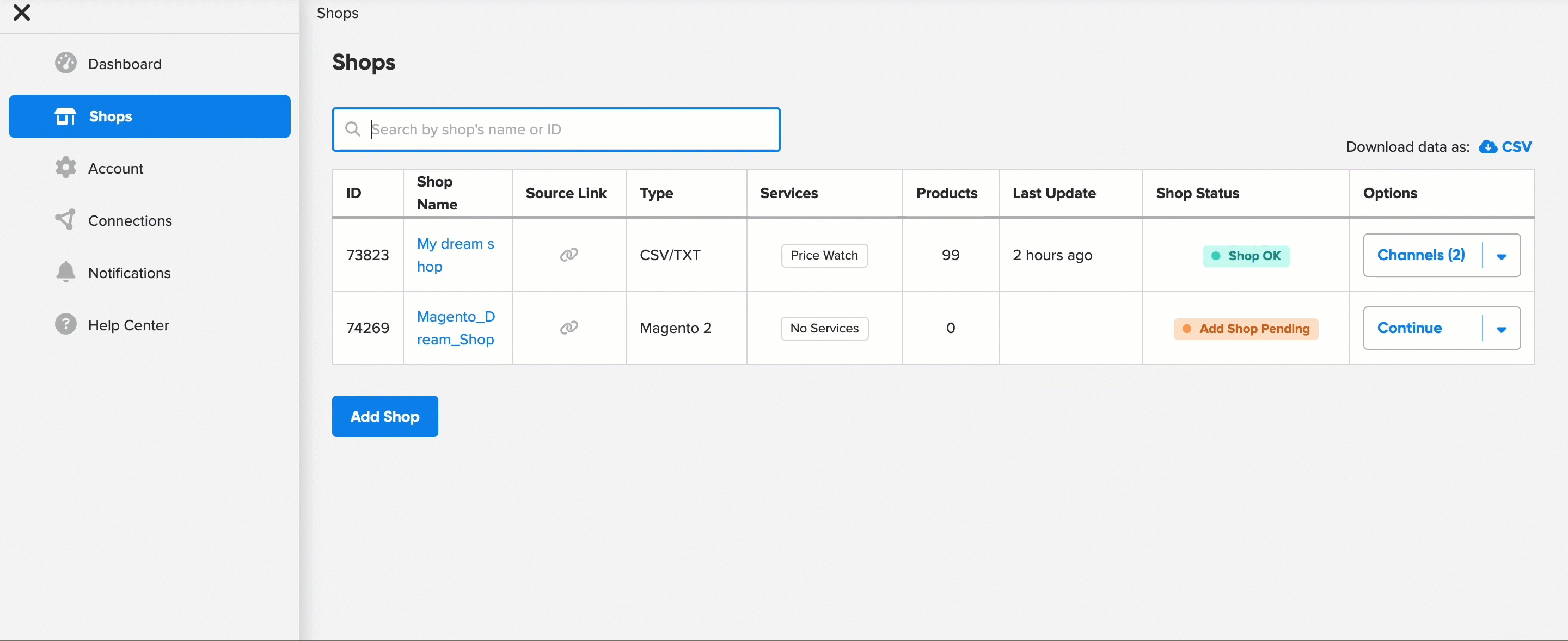Getting Started
Using DataFeedWatch
Accounts and Users
Signing Up
Adding Users
Adding Users: User and Admin Type
Adding Users: Access Rights to Shops
Adding Users: Access Rights to Channels
How to Uninstall DataFeedWatch
Shops
Adding Shops: Adding Feed Files
Adding Product Files (CSV/TXT, XML, JSON)
Adding Product Files from Google Sheets
Merge Your JSON data feed with other sources
Adding Shops: Adding Shopping Cart Platforms
Advanced Settings: Magento
Configuring Inheritance Settings in Magento 2 or Later
Refreshing Your Token in the Magento Admin Panel
Upgrading the Magento 1 DataFeedWatch Extension to the Latest Version
Choosing Magento Product Types
Advanced Settings: Shopify
Adding Shopify
Adding Magento
Adding Volusion
Adding Bigcommerce
Adding LightSpeed
Adding VersaCommerce
Adding WooCommerce
Adding OpenCart
Adding Shopware
Adding Magento 2
Adding PrestaShop (Module)
Adding Magento 1 Multiple Store View
Adding Magento 2 Mutiple Store Views
Adding Cart Storefront to DataFeedWatch
Adding Another Feed (Merging)
Shops Overview
Shop Statuses Overview
Shop Options Overview
Adding a Shop (Shopping Cart or Feed File)
How to Do a Shop Transfer?
Using Shop Products
Adding Feed from Other Sources to Your Shopping Cart Main Feed
Internal Fields (Library)
Internal Fields Overview
Creating Internal Fields
Using Internal Fields in Channel Mappings
Copying All Internal Fields between Shops
Creating New Custom Internal Fields
Saving Rules as Internal Fields
Input field or internal field? What is the difference?
Copying Single Internal Field
Channels
Mapping Channels
Titles A/B Testing
Adding Product Title Variants for A/B Testing
How to check the performance of product titles during A/B Testing in Google Analytics.
Channel Mapping (Map Fields Tab)
Choosing the Advertised Products (Include/Exclude Products Tab)
Excluding Associated Variants (Include/Exclude Products Tab)
Adding Categories (Categorize Products Tab)
Comments on Mapping 💬
How to Create a Custom Channel
Merging Variants
Viewing Products
Uploading Data Feeds
Uploading Data Feeds to Shopping Platforms
Bing
Uploading Data Feeds to Facebook
Facebook: Merging Product Variants
How to find feed URL in Facebook Business Manager?
Google Shopping
Uploading Data Feeds to Google Shopping (FTP)
Uploading Data Feeds to Google Shopping (HTTP)
Uploading Data Feeds to Google Shopping (from Local Drive)
LeGuide
Pronto
Pricegrabber
ShareASale
Uploading Data Feeds
Uploading Data Feeds from Local Drive
Uploading Data Feeds via FTP
Uploading Data Feeds via HTTP
Channels Overview
Adding a New Channel
Mapping Types
Main Mapping Types
Main Mapping Types: Rename
Main Mapping Types: Add static value
Main Mapping Types: Combine
Main Mapping Types: Lookup table (Google Sheets)
Main Mapping Types: Lookup table (Local Drive, CSV)
Main Mapping Types: Extract from (Google Sheets)
Main Mapping Types: Extract from (Local Drive)
Main Mapping Types: Leave empty
Edit Values Types
Edit Values: Overwrite
Edit Values: Replace single value
Edit Values: Replace multiple values (Google Sheets)
Edit Values: Replace multiple values (Local Drive)
Edit Values: Remove single value
Edit Values: Remove multiple values (Google Sheets)
Edit Values: Remove multiple values (Local Drive)
Edit Values: Remove duplicates
Edit Values: Add prefix
Edit Values: Add suffix
Edit Values: Recalculate
Edit Values: Recapitalize
Edit Values: Round
Conditions
Conditions: is equal to / is not equal to
Conditions: includes / doesn't include
Conditions: is blank / is not blank
Conditions: starts with / doesn't start with / ends with / doesn't end with
Conditions: is greater than / is greater or equal to / is less than / is less or equal to
Conditions: is between / is not between
How to add currency code in DataFeedWatch
Conditions: is in list / is not in list
Conditions: is longer than / is shorter than
Regular expressions (Regexp)
Mapping Types Overview
Mapping Preview
Feed Review
Setup Optimization & Problem Solving
Empty Field Error in Feed Review
Identifier Not Unique Error in Feed Review
Feed Quality Score in DataFeedWatch
UPI Missing Error in Feed Review
Invalid Value Error in Feed Review
Missing GTIN
Invalid GTIN Error in Feed Review
Using Feed Review
Configuring Feed Review: Settings
Configuring Feed Review: Validators
Marketplaces
Admarkt (Marktplaats NL & BE)
Bol.com
Bol.com: Adding Bol.com Content Feed
Bol.com: Adding Bol.com Offers Feed
Bol.com: Adding Bol.com Order Management
Bol.com Offers Feed: Adding Bundle Prices
Ebay Marketplace MIP
Ebay Marketplace MIP: Overview
Ebay Marketplace MIP: Adding Marketplace & Settings
Ebay Marketplace MIP: Choosing a Template
Ebay Marketplace MIP: Mapping a Template
Ebay Marketplace MIP: Business Policies (Payment, Return, and Shipping)
Marketplaces Overview
Video Tutorials
Other Services
Feed-Based Text Ads
Feed-Based Text Ads FAQ
Feed-Based Text Ads: Why do I still see old data in my campaign?
Feed-Based Text Ads: Can I automate my existing, manual campaigns with Google Text Ads?
Feed-Based Text Ads: Can I combine my existing manual campaigns with Google Text Ads?
Feed-Based Text Ads: How to create better text ads?
Feed-Based Text Ads: What is Permutations & how does it help?
Feed-Based Text Ads: Can I combine different fields into keywords?
Feed-Based Text Ads: Can I set a CPA per product and use that in my Google Search campaign?
Feed-Based Text Ads: What are the campaign limitations?
Feed-Based Text Ads: What are the DSA campaigns based on?
Feed-Based Text Ads: How can I use my pre-existing landing pages in a campaign?
Feed-Based Text Ads: What is the maximum size of the source feed for Google Text Ads?
Feed-Based Text Ads: How does truncating work?
Feed-Based Text Ads: Will Google Text Ads service overwrite manual changes that I make in AdWords?
Feed-Based Text Ads: Can I add other fields to create keywords?
Feed-Based Text Ads: Are there limitations as to the number of ad patterns?
Feed-Based Text Ads: What if I don’t want to lose the history of my existing campaigns?
Feed-Based Text Ads: Can I set a State, Province or Region as a territory?
Feed-Based Text Ads: What happens if the price changes?
Feed-Based Text Ads: What happens if my campaign is split into multiple campaigns?
Feed-Based Text Ads: What happens with an ad group when a product goes out of stock?
Feed-Based Text Ads: How can I unsubscribe from Google Text Ads in DataFeedWatch?
Feed-Based Text Ads: Can I add & use keywords from a separate file?
Feed-Based Text Ads: Why are not all my products in my campaign?
Feed-Based Text Ads: How often are my campaigns synced with my Google AdWords account?
Feed-Based Text Ads: What if certain fields are no longer in my feed?
Feed-Based Text Ads: Why are some products not eligible?
Feed-Based Text Ads: Can I use a 3rd-party tool to optimize the campaigns?
Feed-Based Text Ads: Why does my template not work for 100% of my ads?
Feed-Based Text Ads: How to add size & color as negatives to the group campaign?
Feed-Based Text Ads: How does Per Partes work?
Feed-Based Text Ads: How to link one shop in the DataFeedWatch App to multiple AdWords Accounts?
Using Feed-Based Text Ads
Feed-Based Text Ads: Signing Up for Google Text Ads
Feed-Based Text Ads: Setting Up a Google Text Ads Feed
Feed-Based Text Ads: Connecting Your Google Ads Account
Feed-Based Text Ads: Creating Campaigns (Product Campaign)
Feed-Based Text Ads: Creating Brand and Product Type Campaigns (BPT)
Feed-Based Text Ads: Creating Group Campaigns and DSA Campaigns
Feed-Based Text Ads: Creating Landing Page Campaigns
Feed-Based Text Ads: Bad words
Feed-Based Text Ads: Best Practices
Feed-Based Text Ads: Overview
Feed-Based Text Ads: Quick Start Guide
Feed-Based Text Ads: Feed Optimization Checklist
Feed-Based Text Ads Does Not Open in DataFeedWatch
Price Watch
Price Watch Overview
Price Watch Pricing
Price Watch Free Trial
Installing Price Watch
Installing Price Watch [sub-accounts]
How to Grant Access to Price Watch to sub-account
Selecting Products for Comparison Updates
Using Price Watch Dashboard
Price Watch Glossary
Uninstalling Price Watch
Feed Analytics Overview
FAQ
Getting Started
Billing and Account
How to Download My Invoices?
What is the Number of Products That I Will be Charged For?
How can I cancel my subscription, so that I am not charged by DataFeedWatch?
How do I update or add credit card details?
Where can I check the pricing of DataFeedWatch?
Is there any agency or umbrella account dedicated to manage many shops?
Shops
Should I use HTTP or FTP connection for my shop?
What Is GTIN?
How Can I Find the GTINs of My Products?
What are the XML files requirements when adding a shop?
How to enter the correct Volusion credentials in my DataFeedWatch account?
BigCommerce Upgrade – Why and how do I upgrade my BigCommerce shops?
How to open incorrectly displayed CSV files in Microsoft Excel?
What is the influence of ID on other functionalities?
What is the influence of Item_Group_ID on other functionalities?
How to Find the Token in My BigCommerce Store?
How to pause the connection between your shop and DataFeedWatch?
How does Products Drop Protection work?
Can I add a single Google Sheets tab?
What does Attention required: Unmapped internal fields error mean?
How to Remove 'myshopify' From the Links?
Uploading to Channels
Error Description
Missing or Stray Quote
Not a Regular File
Syntax Error
Access Denied
504 Gateway Timeout
503 The Server Is Currently Unavailable
403 Forbidden
500 Internal Server Error
404 Not Found
401 Unauthorized
Empty Feed
502 Bad Gateway
Will DataFeedWatch Manage My Shopping Channel Account?
What are the unique product identifiers (GTIN, MPN, UPC, EAN, JAN, ISBN)?
Creating Feeds
How to add new or alternative images to my products?
How Can I Check My Input Feed?
How can I check my Output Feed for a channel?
Google Merchant Center
How to Contact Support at Google Merchant Center?
How to create Merchant Promotions using DataFeedWatch?
How can I fix price errors in my Google Merchant Center?
How to repair shipping-related errors appearing in Google Merchant Center?
How to repair tax-related errors appearing in Google Merchant Center?
How to Find Feed URL in Google Merchant Center?
How to grant DataFeedWatch access to my Google Merchant Center?
Release Notes
- Categories
-
- How to manually refresh the input feed of the store?
How to manually refresh the input feed of the store?
 Updated
by Ewa Kulik
Updated
by Ewa Kulik
You may need to refresh or force the download of your source feed manually in some situations like:
- You have implemented changes to your source feed and don’t want to wait until the next update.
- Some technical glitch has occurred, and the update has not been done.
- You can also do it whenever you want to refresh the data.
To refresh the input data feed:
- Go to the DataFeedWatch dashboard.
- Head to your the Shops.
- Find the shop where you want to refresh the input feed.
- Head to the last column, Options.
- Click on the arrow to open the drop-down menu.
- From the drop-down menu, select Import Input Feed.
- Your input feed is downloading.